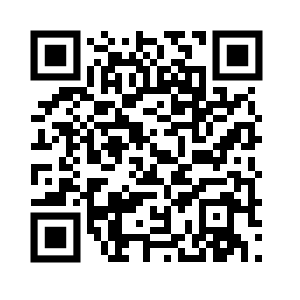Emmett Smith
Your Retail Website
Share your personalized website with clients
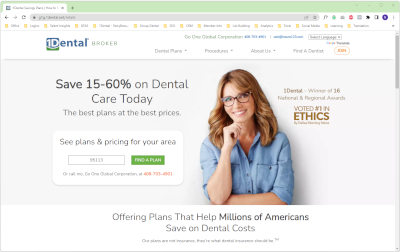
Your Broker Recruiting Page
Use this page to invite agents to join your downline and grow your business
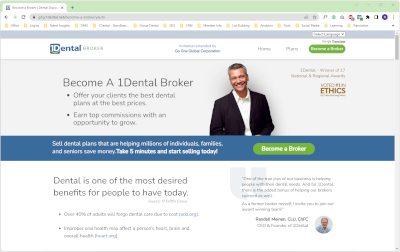
Social Media Images
Download and post these images to your social media channels to introduce 1Dental to potential clients.

Individual Sales Brochure
Send this brochure to your clients by email, or print it to use as a handout or table sign.
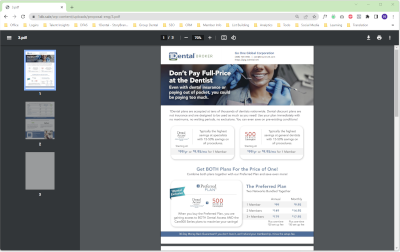
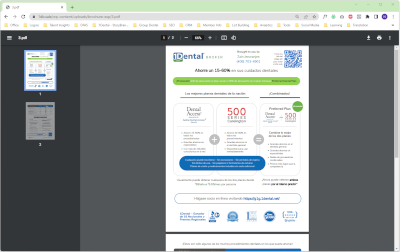
Selling Scripts
Download this MS Word template containing pre-written scripts you can use when telling clients about the benefits and features of 1Dental plans.
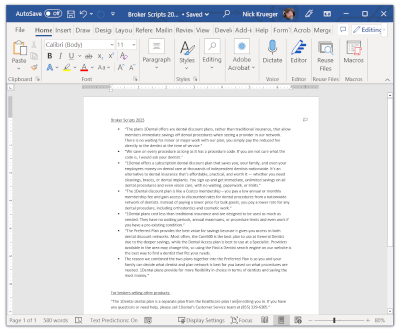
Business Card Templates
This card features a link to your personalized 1Dental selling website. Great for sharing with clients.
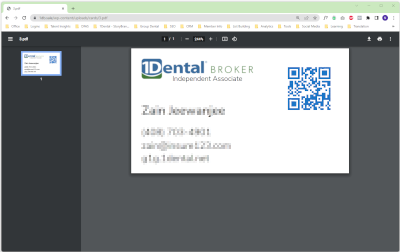
This card features a link to your broker recruiting page. Ideal for sharing with agents who might want to join your network.
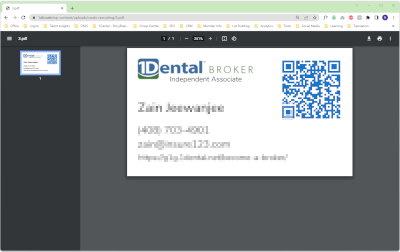
Pre-Sale Handout for Medicare Clients
Share this handout with your Medicare clients who need a dental plan.
This provides an easy to understand summary of the benefits and features of a 1Dental plan, and includes your contact information with a link to your sales website.
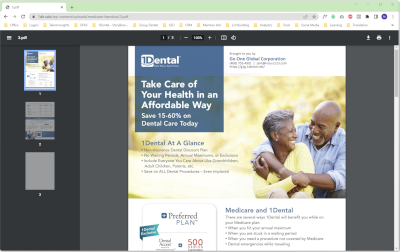
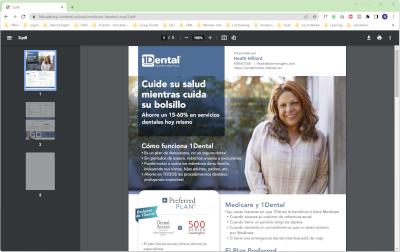
Post-Sale Handout for Medicare Clients
Give this handout to your clients after they become a 1Dental member.
This helps your client understand their new Dental plan, how to contact us for support, and where to get the 1Dental member app for their smartphone.
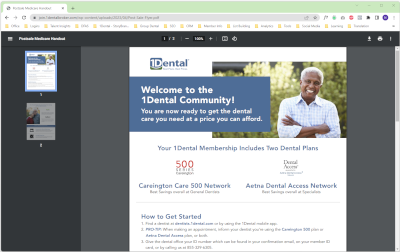
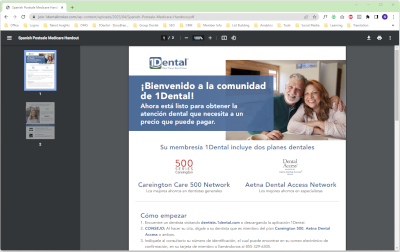
Medicare Email Template
Email information about the 1Dental plan to your clients using this preformatted message. (downloadable Microsoft Word document)
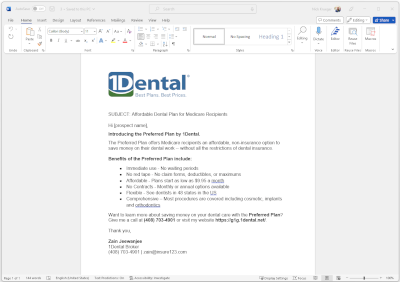
Handout for Obamacare Clients
This handout describes how the 1Dental plan can be used by members who are also covered by an Obamacare plan.
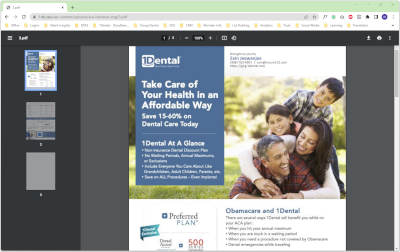
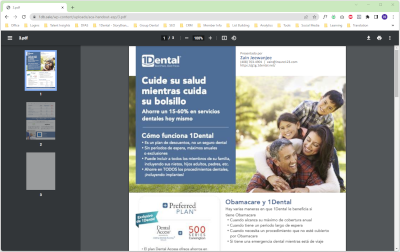
Group Proposal – English
Download this personalized Group Dental Plan Proposal to share with employers needing a better dental option for their team.
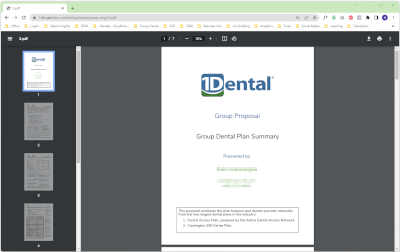
Use this table top display at conferences, trade shows or your office – featuring a QR Code leading to your selling website
Send this brochure to your clients by email, or print it to use as a handout or table sign.
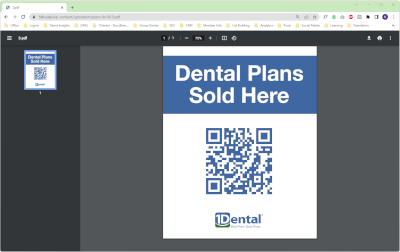
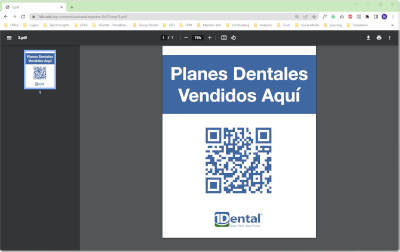
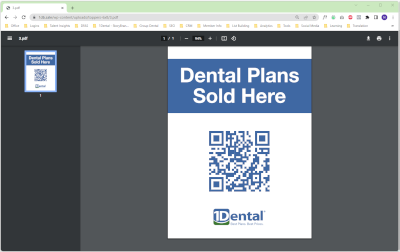
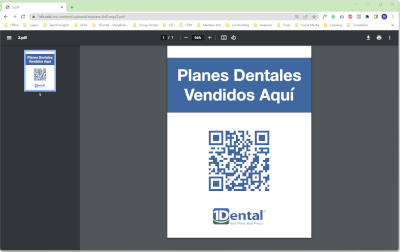
QR Code (Link to your Retail Selling Website)
Add this QR Code to sales material, providing prospects an easy way to visit your selling website with their smart phone.
To download – right-click on the QR code and choose ‘Save image as…’